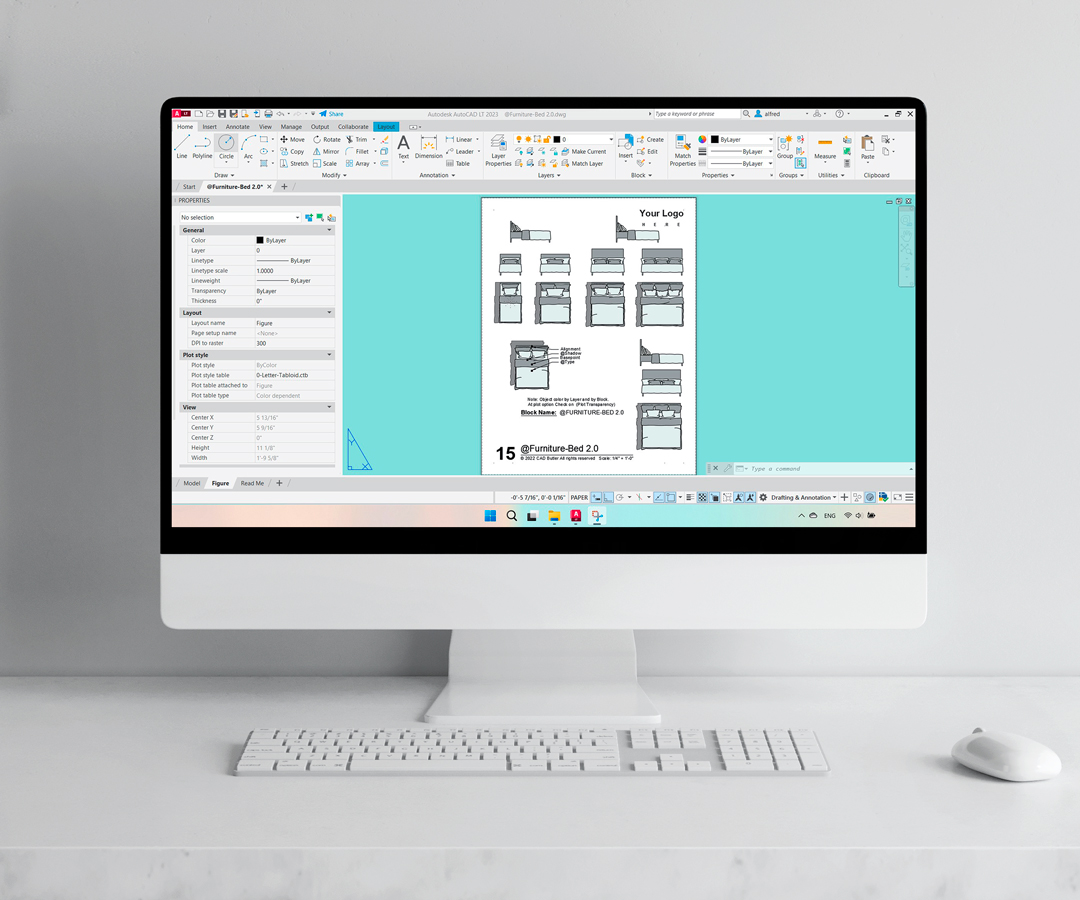

Product Description
File name list
@Furniture-Bed 2.0
Included Files
@Paper-Template 3.0 / @View-Title 2.0 / Angle Direction / Parameter Icons
Guidance
In AutoCAD, After opening the download file and copying the selected block
the object then pastes into another drawing.
+ About dynamic block
a. Select the block object and control the dynamic block object by parameters
(Visibility, Direction, Flip, & Angle)
+ Display order change
b. Type command (draworder).
c. Select the block, and enter order the option.
+ Hide wipeout frame line
d. Type command (wipeoutframe) value to < 0 >.
+Bring to front text, dimensions, leaders, or all
e. Type command (texttofront), enter order the option.
+ Page set up
f. Select plotter name (AutoCAD PDF.pc3 or DWG to PDF.pc3)
g. Plot option Check on (Plot Transparency)
